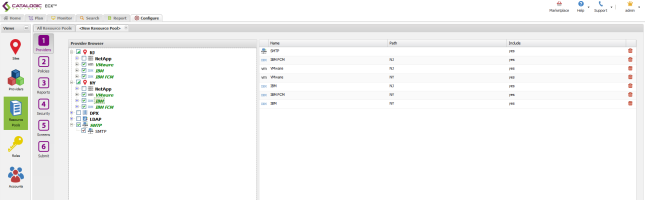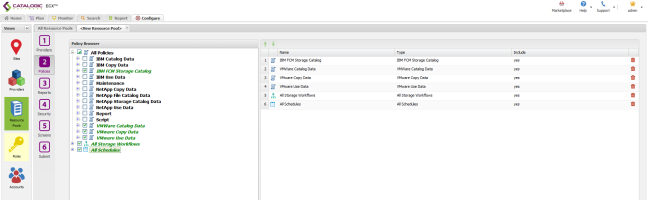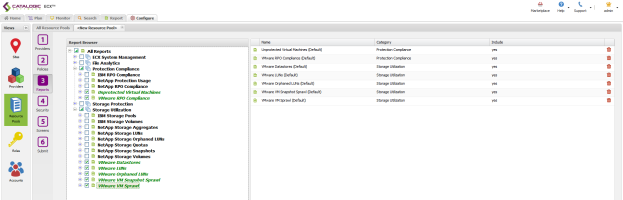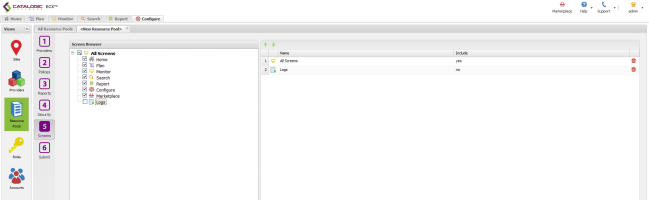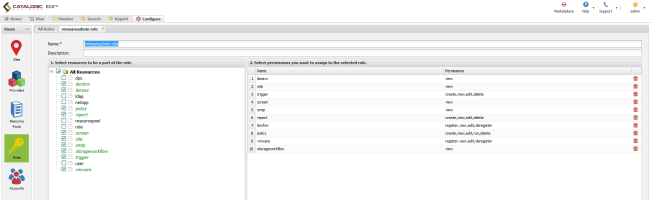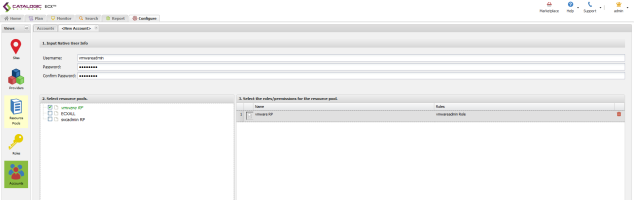VMware Admin Role-Based Access Control Configuration
The VMware Admin Role manages VM resources, runs Copy and Use Data policies on those resources, and generates VMware related reports. This user has full access to VMware resources, however does not have access to any storage resources. The VMware Admin will create the required Copy Data policies using pre-defined storage workflows that have the necessary storage resources selected.
Additionally, the VMware administrator manages the IBM FCM and requires access to the IBM FCM resource, IBM Storage, and the virtual machines that host the FCM.
Resource Pool Configuration
Providers Tab
- Set up the Providers screen to include the root level for all VMware resources, the IBM SVC resources, and the IBM FCM resources.
- Note: The VMware administrator must manage IBM FCM resources because access to VMware resources is required.
- Select a specific SMTP server.
Policies Tab
- Select the root level of all VMware related policies.
- Select the root level of the IBM FCM Catalog policy.
- Select the root Report policy.
- Select the root All Storage Workflows policy.
- Select the root All Schedules policy.
Reports Tab
- Under Protection Compliance, select the VMware related reports.
- Under Storage Utilization, select the VMware related reports.
Security Tab
- No Security Resources will be assigned to this role.
Screens Tab
- Select all available Screens except Logs. The Logs function contains audit logs that this user should not have access to.
- Name and submit the Resource Pool.
Role Configuration
- Select the permissions listed above.
- Name and submit the Role.
VMware Admin Account Configuration
- Create a new account and link it to the newly created VMware Admin Resource Pool and Role.
Catalogic ECX™ 2.4
© 2016 Catalogic Software, Inc. | All rights reserved.
MySupport | Knowledge Base | Trademarks | info@catalogicsoftware.com